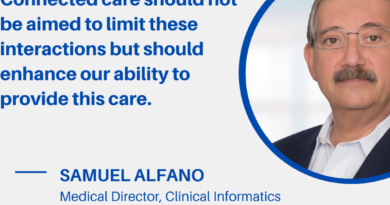The Remote Revenue Cycle
By Richard L. Childs, FHFMA, VP RCM, Atrium Health-Floyd Medical Center
One positive thing we have learned from the global pandemic is that Revenue Cycle teammates and work can be very effectively accomplished in a remote work environment. I believe it is here to stay in one form or another. Some organizations will stay fully remote, some will have a hybrid model, and still, others will come back fully into the office.
To continue to be effective in a remote work environment, we need to strengthen our methods of communicating and keeping our teammates connected and fully engaged. The isolation factor and not being as connected to your teammates can lead to teammate depression, which will negatively affect one’s productivity. Regular video conferencing can help. This is helpful for keeping everyone up to date with changes in focus or new training and allowing some time to socialize. Catching up with your teammates as you do in the breakroom will make everyone feel more connected. I call it “water cooler time”.
There are many different technologies available to track both productivity and quality electronically. Most systems will provide reporting or scorecards to the teammate as well as management in real-time.
There are several policies and processes to put into place for any version of how your organization utilizes a remote workforce. The first and foremost is to create a document outlining all requirements and expectations, for both the employer and employee, when working remotely. Let’s face it. Remote working is very different than being in the office. Here are a few things to keep in mind (this is not an exhaustive list by any means):
- Workspace Requirements
- Equipment
- Internet
- Productivity and Monitoring
- Onsite Requirements
Workspace Requirements – What will be defined as an acceptable workspace? It is not always a straight yes or no answer. Each individual circumstance may be different. Whatever is approved needs to be adequate to get the job done and provide any needed protection of all patient privacy due to HIPPA. Some employers may require a space that is secure from others in the home. Ergonomic considerations should be addressed to ensure a comfortable and safe work environment.
Equipment – Who provides the equipment? If the organization provides the equipment, a log of all equipment should be kept by an individual, and there should be signoffs of both parties. The terms for the return of equipment upon termination of employment should be spelled out in the agreement. Who services the equipment, and how is that managed?
Internet – Obviously, the teammate must have access to the internet. There needs to be a requirement around who is responsible for the internet service and who pays for it. Maybe more important is a minimum requirement on internet speeds to ensure the job is efficiently and timely performed. Information systems should verify those minimums prior to the teammate being approved for working remotely.
Productivity and Monitoring – We have requirements or expectations for a certain level of work performance already. Is it the same if you are remotely working? Expectations should be documented, so everyone is accountable for completing the expected workload. There are many different technologies available to track both productivity and quality electronically. Most systems will provide reporting or scorecards to the teammate as well as management in real-time. What happens if productivity drops below expectations? Should the teammate be required to come in for refresher training or return to onsite work until productivity is back to acceptable levels? These types of potential issues should also be spelled out in the remote work documentation.
What about working hours for the remote workforce? Does it matter if it is the traditional 8 am to 5 pm? There are a lot of roles where you don’t have to interact with the patient or payors. For example, Medical Record Coders. If they can access all their tools, does it really matter what time of the day or night they code? You do want to ensure required work is completed in a designated time frame. The same argument can be made for most back-end roles. This gives employers a lot of flexibility with staffing needs. You may see a pickup in productivity when the teammates have a more flexible work schedule. On-site staff may have to take time off for doctors’ appointments or child issues, but if they have the flexibility to complete work off traditional work hours, the employer does not have lost productivity time, not to mention happier teammates. Leadership will have to balance and keep track of these things, so patient needs are still addressed timely and during regular work hours.
Onsite requirements – I believe some offices still have teammates that the role requires them to be onsite and some just rather come in for personal reasons, or they don’t have a conducive area to do remote work at home. One option is to have your teammates switch off week to week so everyone can have remote time as well as on-site time. This is where a hybrid model can work well. This also saves on space and allows the organization to reduce the footprint and possibly the cost of real estate. You may want your entire team onsite for meetings or training and need to ensure you can still handle the entire team in one location.
One nice thing about remote workforces is they can be anywhere and work. You may be able to attract teammates that are in a different city setting or even another state. This gives you a lot more opportunities to attract a robust and dedicated workforce. For those in a more rural area, this option can have a significant impact on the staffing you can attract.