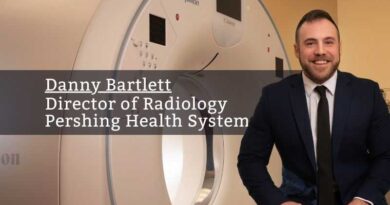COVID-19 pandemic pushes technology
By Kelly Richards DNP, RN, SVP Patient Care & CNO, MercyOne Northeast Iowa
Like many health care organizations across the country, we have found nothing like a pandemic to force us to expedite process changes and our use of technology. The use of Microsoft Teams, online scheduling, telehealth visits, iPads for communication, and MyChart messaging are just a few of the measures that were either rapidly implemented or used to a higher capacity to help us work through the challenges presented by COVID-19.
As we continue to move through the pandemic and into the vaccination phase, technology has once again proven to be extremely useful.
Our organization is a bit unique in that we transitioned in 2016 to a joint operating venture with two large health care systems. As a result of the transition, we found ourselves with a Cerner® inpatient electronic medical record and an Epic® outpatient/clinic electronic medical record. One can only imagine the interface challenges we experienced over the past several years as we are working towards the implementation of Epic in the hospital setting. We found ourselves consistently maintaining and accepting the status quo as we knew trying to change any of our electronic systems was going to be difficult at best. In addition, we had some leaders hesitant to utilize technology to its full potential as change during difficult times can be difficult itself.
We quickly identified the need to work diligently during the pandemic to identify technology barriers and overcome obstacles through workarounds. Once these barriers were broken down, we suddenly realized we could leverage technology to our advantage as we waged the battle against COVID-19. It’s safe to say we were blindsided by the length of this battle and had we not utilized technology to its full potential. We would have struggled immensely to keep up and move forward.
One of the first applications we were able to utilize at a much higher capacity is Microsoft Teams. As leaders became comfortable using Microsoft Teams, we found it a great application which help us outline processes, manage schedules, inventory items, and coordinate teamwork. Multiple team members can use the application simultaneously to input information and communicate progress on projects. We are able to use Microsoft Teams to help us collect a PPE inventory at not only our three hospital locations but also in the more than 40 clinics locations within our system. Obviously, having a good grasp on PPE supplies is crucial during the pandemic. With leaders at all sites able to provide real-time inventory, it is crucial to providing adequate supplies.
Likewise, we use Microsoft Teams to organize a robust labor pool. While we have a centralized staffing department, they are not responsible for doing all the staffing/scheduling for all our departments. This can create gaps and barriers in knowing who is available. Leaders are able to input staff availability into Microsoft Teams in real-time. We can identify the various skill and competency levels of all our nursing colleagues and other labor pool members. Our labor pool leader can then look at the information and appropriately assign colleagues to best utilize their skills and abilities to fill openings.
One goal was to limit COVID-19 positive patients entering our organization. We needed to minimize the risk of transmission to other patients and our colleagues and limit face-to-face visits by offering telehealth visits when possible. We worked diligently to limit the spread by sending COVID-19 patients to an offsite Fever and Upper Respiratory Infection (FURI) clinic. We put all the technology pieces in place to care for patients at this site. It was amazing how quickly this was accomplished, and we were successful in limiting the exposure and spread of COVID-19 in our community.
We also set-up online scheduling for our Urgent Care sites. By offering online scheduling, we were able to triage patients to determine which patients should receive care at an Urgent Care, the FURI clinic, or remotely via telehealth. The telehealth visits allow patients to access their provider remotely while minimizing potential exposure to COVID-19 patients and likewise decrease colleague exposure to a possible infected patient. Both the online scheduling and telehealth initiatives create efficiencies in scheduling and positively impacted consumer experience. We are currently progressing to online scheduling for primary care providers as well.
Because we needed to restrict visits throughout the hospital units, we found an effective form of communication between patients and their families. We use iPads as a communication tool to connect patients with their loved ones. We are able to provide condition updates and include families in discharge planning. We found iPads could also be very useful as an interpretive services tool while limiting the exposure of our interpreters. The iPad also creates a more robust interpretive option by using the previous phone service. In addition, providers use iPads to limit their frequent visits in and out of the patient’s room.
As we continue to move through the pandemic and into the vaccination phase, technology has once again proven to be extremely useful. We have generated reports to identify our patients who are eligible for the vaccine adequately. We have used the messaging feature in MyChart as a communication method to notify patients of their eligibility to receive the COVID-19 vaccine. This has saved time and streamlined the notification process. Although we still need to contact some patients by phone, the number is significantly less than if we had not utilized the MyChart messaging feature.
These are just a handful of initiatives we’ve implemented during the pandemic. We are currently exploring the use of a virtual nurse on our acute care units to better manage our patients’ care. Although a difficult time, the pandemic has pushed us to rapidly innovate and implement technology that we previously struggled to move forward.